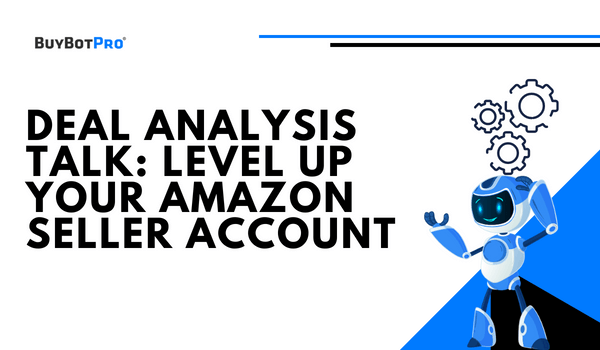Deal analysis is a crucial part of making a success of your business. It’s complex, data-driven and, without a great tool to help, laborious.
BuyBotPro is that great deal analyzer, but it is also far more than that
Calling it just a deal analyzer is doing it a little injustice. Sure, when it was in inception stage that was the focus – fill a gap that exists….
….create a deal analyzer that actually works.
The path it has taken since has made it not only the most powerful deal analyzer around, but the features have developed into a multi-function Amazon Seller tool.
It now has features to help find deals for sellers ….
….but that is not all.
You can level up your Amazon seller account with BuyBotPro and the features that have been tweaked, improved or added over the years.
Making your account more attractive to Amazon will make your life much easier, and there are some really easy actions you can take.
Get Ungated In The Right Categories
Actually, there are no right categories. There are only MORE categories.
The more categories you have access to, the better
The more categories you are eligible to sell in, the more products available to you….
….it’s simple – it means more sales and profit opportunity.
Not only that, but it will also enhance your standing with Amazon – the more products you sell, the more reliable you will be deemed to be.
It’s just a domino effect from there….Amazon will look at you more favourably
So, getting ungated – how do you do it?
There is a manual way, which Amazon make you jump through some hoops with, but is often worth the effort. We’ll come to that as there’s a QUICKER way with BuyBotPro.
BuyBotPro will probably be who told you that you are gated with a product or category anyway, so you are only a click away at that point.
Auto Ungate is a powerful button that will save you a LOT of time and effort
When you first start with Amazon there will be dozens of categories (and sub-categories, which Amazon put more focus on a couple of years ago), and thousands of brands you will be automatically eligible to sell.
What you don’t often realise is that Amazon will, over the time you make more sales and foster some trust with them, be happy for you sell in more brands and categories.
The catch….you will have to find out for yourself which ones they are!
Or, BuyBotPro will for you.
Anytime you do an analysis, check the Eligible notification in the Dashboard on the panel. If it shows red there is a good chance BuyBotPro will also offer you an Auto Ungate button.
There aren’t many better feelings in OA that a successful Auto Ungate!
Give it a press and BuyBotPro will ask Amazon, on your behalf, if you can sell that item.
If Amazon give the thumbs up you’ll see “SUCCESS” spring up, and a green light
On the other hand, if Amazon need you to go through their processes to apply then BuyBotPro provide a quick link to get the process started.
Our advice would be to give the page a quick refresh first though as Amazon can take a few moments to update your authorisation levels. Give it another try before deciding whether to take the next steps.
All you have to do is make sure you are logged into your Amazon Seller account on another Chrome tab and….
….BuyBotPro can check before you even analyse a product
So, what do you do with the link to apply to get unrestricted on Amazon?

Most commonly, you will be asked to send in some evidence that you are a legitimate seller, and sourcing products from a reliable source.
This will usually require following the following steps:
|
Be sure to read the instructions on the page you are sent to on Amazon by BuyBotPro, as some categories or brands require additional or alternative information.
Expanding your scope by getting ungated in more categories is a big deal
Even if you aren’t interested in selling a product when the Auto Ungate button shows, try anyway….
….you never know when it might come in handy!
Make Sure You Are Selling LEGITIMATE Products
This goes without saying, but you aren’t a counterfeit expert so there are things you should do to stay legal….and not just Amazon legal.
One of the main reasons Amazon don’t allow every seller to sell everything at the start is that they are VERY careful not to be selling counterfeit, or sub-standard, products through their platform.
Reputation is everything to them, so it won’t be tolerated
As we say, you aren’t an expert in spotting fake branded products….even experts get fooled by some of them!
What you can do – and Amazon prompt you when you are applying to get ungated – is use a reputable supplier.
By reputable, we mean an established retailer, authorised wholesaler or the brand themselves….
….not garage sales, local online marketplaces or your mate’s friend’s van!
You will at some point be asked to provide receipts or invoices to prove the authenticity of a product – make sure you have one!
It is unlikely even eBay will be considered a legitimate source. Unless you are sure you are purchasing from an official reputable retailer’s eBay shop, who might be able to provide an invoice, then you are likely purchasing from someone like you….
….a reseller.
You need to be able to PROVE it is a legitimate product
Ideally, which is why Online Arbitrage – and even Retail Arbitrage – is popular, you’ll have a printed invoice with your name and address (which should match your details with Amazon).
Keep your Amazon Account Health Score in the green….zeros don’t always look this good!
You won’t get this from a car boot sale, local market or an auction house.
As we say, Amazon won’t accept them as reputable sellers to get ungated in a brand or category, and certainly won’t be happy if you can’t prove authenticity.
If you have doubts about any of your inventory, remove it pronto!
These are the policies NOT to fall foul of as they will be much more difficult to come back from. Not only is it not adhering to Amazon guidelines, it is likely illegal in your country full stop.
Stick to the tried and trusted well-known or established stores, and you’ll have done all you can to stay on the right side of the rules….
….and keep your account in Amazon’s good books!
What To Do With Your IPI
The IPI (Inventory Performance Index) measures inventory management over time.
This includes how well you balance inventory sales and stock levels, fix listing issues that make your inventory unavailable for purchase, and keep your popular ASINs in stock.
It is advisable to check in regularly on your Inventory Performance dashboard
It determines how healthy Amazon consider your account, or at least some of the factors that you can control.
Amazon use a 0 to 1000 scale to give each seller a score based on the performance they are achieving. The score is calculated based on how you fare in three areas:
- FBA inventory levels: the amount of FBA inventory a seller has in Amazon's fulfilment centres. Sellers with excess inventory or stockouts may receive a lower score
- FBA sell-through: measuring how quickly a seller's FBA inventory is selling. Sellers with slower sales will likely see a lower score
- Stranded inventory: the amount of inventory that is not available for purchase due to listing or fulfilment issues. You will see this appear on your main dashboard if you have any stock that is stranded
Sellers with a higher IPI score are viewed by Amazon as effectively managing their inventory.

Additionally, sellers with a score of 400 or higher….
….are eligible for storage fee discounts and higher storage limits
Keep an eye on yours….it always pays to be deemed a valued seller by Amazon!
Avoid Holding Dead Stock
This is one of the biggest “silent” influences on the IPI score. Stranded inventory gets a box on the main dashboard, but low sell-through and the balance of inventory levels vs sales needs to be actively reviewed.
The best course of action is to be proactive
Using the features in BuyBotPro effectively when you are sourcing will help you avoid over-committing when purchasing products.
The more obvious ones – the Estimated Sales Calculator cross-referenced with the number of items held in stock by other sellers – give you an idea of what scope there will be to make sales.
Add in the historic estimated sales (hover over the estimated sales for this month) which will tell you how consistently it sells, and complete the picture with a sneak at the Buy Box Statistics….
….an insight into how likely it is you will win it.
The MOST obvious things are often the ones that are right under your nose though!
BuyBotPro TELLS you how many to purchase, or at least strongly suggests a quantity.
It shouldn’t need a bright red marker, but don’t miss the Suggested Purchase Quantity!
The AI Analysis score is a good guide on its own whether a deal is a deal, but it also tells you how many it thinks would be a wise investment.
Make sure you set your Max Buy Count in the Advanced section of the Settings, but if we were in your shoes we’d set it high….
….don’t miss out on a golden opportunity due to an admin error!
The AI will take into account the historic estimated sales, future expected sales and the data you see in the BuyBotPro Charts to arrive at the number it does….
….saving you a lot of analysis, and guesswork.
Use it as a guide though. Every seller will have different considerations to make. Some sellers are happy to hold inventory for a while if it looks profitable in the medium term.
Other sellers prefer to see stock turnover within weeks!
If you do decide to commit more into an ASIN than BuyBotPro suggests – we know, a great deal can be hard to turn down sometimes – then consider how you can keep Amazon happy too.
They don’t want your stock in their warehouses any longer than necessary – even if they are going to charge you for the privilege!
BuyBotPro obviously have a tool to check this out too....
….the storage slider in the Island – also in the Details section – will show you what it will do to profits if it is in FBA for longer.
Our advice? Just because you want to buy more stock to take advantage of a great deal doesn’t mean you need to send it ALL to Amazon at once.
Keep some back, filter it into FBA when stock levels get low….
….play the game well and you’ll see your IPI score go UP
Of course, not all products perform quite as you hope – these are the ones you might need to act upon when Amazon tell you.

As we said at the top, keep a regular eye on your IPI dashboard. Amazon will tell you which ASINs are in danger of incurring some longer terms storage fees….
….it’s up to you if you take action.
It’s not free, but there will be times that you’ll need to remove stock from Amazon
To be honest, this is probably a positive move. If you can’t drop the price any further then you are just incurring costs on stock that isn’t selling, but it is still an asset – it still has value.
Consider selling them on eBay, FB Marketplace, Craig’s List etc., or finding an alternative use for them….bundles perhaps.
Someone will see value in them, and these platforms have lower, if not no costs associated.
Recoup some money and move onto more profitable products
Keep your inventory as fluid as possible. It will help your reputation with Amazon, and keep your cashflow moving….
….both will make you more money than sitting on dead stock!
How To Deal With Customers
One of the BIG advantages of using the Fulfilment By Amazon network is that they deal with the customer service aspect of selling goods to customers.
This is great news as they have a VERY generous attitude toward returns
With the level of sales a lot of you have, and the fact that customers know this, means there can be plenty of occasions when you’d be called into action!
Amazon have their returns and queries system down to a tee, but you would have to work out your own system….something MF sellers will tell you is not a lot of fun!
There are, however, occasions where customers MIGHT contact you
If they message you directly then you are subject to the same 24 hour deadline to reply as Merchant Fulfilled sellers are.
Usually, they will simply be asking for an invoice, something they may not realise they can get from the Order Summary in their account.
If the opportunity arises, then take it as one to provide professional service though.
It never hurts to exceed expectation - no you don’t HAVE to respond….
….you can mark it as response not needed. Our view is to give a positive response and point them in the right direction – perhaps even offer to provide one directly.
Even if you choose to take the quick option, just make sure you do something with it within 24 hours – it will impact your Account Health otherwise.
The same goes with Feedback. You won’t receive the same number of ratings as products will….
….but customers WILL review your store from time to time
Keep an eye out for any negative ones. Far more often than not, the cause won’t be of your doing, which means you can apply to have it removed.

Your store rating won’t impact you much more than your reputation to the few customers who check it….
….but it’s a pride thing!
Keep your nose clean and Amazon will be very happy.
Are you making the most of your clean Amazon Seller account? Check out some of these in case there is something you can be doing to make more sales and profit through Amazon:
6 Things Elite Online Arbitrage Sellers Need To Be Doing
Understanding Buy Box Possession As An Amazon Seller
Create A Seamless Workflow For Your Business: The BuyBotPro Family